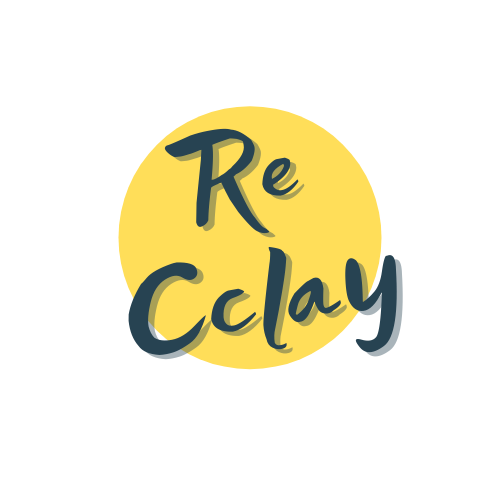hexo博客搭建教程整理
Hexo+Butterfly博客搭建教程
主要参考教程:
- 分類: Docs文檔 | Butterfly【Butterfly官方教程,建议主要先看这个】
- fomal.cc 全系列搭建教程【很不错,建议搭配这个博主的B站视频一起看:–Fomalhaut的个人空间_哔哩哔哩_bilibili】
- 基于 Hexo 从零开始搭建个人博客系列 | 唐志远の博客 (tzy1997.com)
- butterfly 重装日记 | 安知鱼 (anzhiy.cn)
待看教程:
- 从零开始搭建博客 | 山岳库博 (kmar.top)【待看,有提到github慢,dev-sidecar加速方法】
- 博客相关 | Leonus【待看,作者的魔改教程】
- 分类: Hexo | 轻笑Chuckle
其他教程(没细看,可以参考):
- 分类: 博客搭建 | 陈亮的个人博客 (itchenliang.club)【看着不错】
- 分类: 博客 | CC的部落格 (ccknbc.cc)【看着不错】
- 分类: 教程 | 小冰博客 (zfe.space)【看着不错】
- 分类: 博客相关 | Leonus【看着不错】
- 分类: Hexo魔改 | Ariasakaの小窝 (yisous.xyz)【看着不错】
- 分类: 经验分享 | Jayhrn
Hexo博客常见问题
Vercel部署有次数限制,最好先用hexo s本地调试好之后,再hexo d部署
- Hexo + Butterfly 一些常见问题 | 唐志远の博客 (tzy1997.com)
- 关于Vercel被墙导致获取Twikoo评论失败的解决方案 | 唐志远の博客 (tzy1997.com)
- hexo使用font注意事项 | fontawesome + iconfont | ReCclay
Hexo+Butterfly奇淫技巧
永久链接
- hexo优化永久链接 | ReCclay
- Hexo博客文章链接优化 | 小火箭的博客 (xiemingzhao.com)
- rozbo/hexo-abbrlink: create one and only link for every post for hexo (github.com)
搜索
当网站数据多了,建议用搜索系统,会使得网站加载速度更快!
- 基于 Hexo 键入搜索功能 | 唐志远の博客 (tzy1997.com)
- 博客魔改教程总结(五) | Fomalhaut🥝
- Butterfly 安裝文檔(四) 主題配置-2 | Butterfly
- LouisBarranqueiro/hexo-algoliasearch: A plugin to index posts of your Hexo blog on Algolia (github.com)
在线聊天
友链朋友圈
- 首页 (hexo-circle-of-friends-doc.vercel.app)
- 友链朋友圈5 - 我的部署历程与主题样式分享 | 张洪Heo (zhheo.com)
- 友链朋友圈前/后端开发记录 | Black Flies (yyyzyyyz.cn)
- 基于 hexo 的友链朋友圈 Beta1.5 | 小冰博客 (zfe.space)
Twikoo 邮件回复模板
自己稍微改一下就可以用啦。
发给别人:
1 | <div style="max-width: 600px;padding: 3rem 1rem 0;margin: auto;font-size: 14px;color: #444;"> |
渲染效果:

发给站长:
1 | <div style="max-width: 600px;padding: 3rem 1rem 0;margin: auto;font-size: 14px;color: #444;"> |
渲染效果:

阿里云邮箱开通
没有服务器不能备案,备案需要申请备案服务号。所以,登录邮箱暂时只能使用阿里云提供的入口。
mail域名解析的时候,阿里云可以一键完成,操作方法如下:
阿里官网也有相关介绍:阿里云(万网)域名使用阿里邮箱如何设置解析? (aliyun.com)
博客添加自定义css和js文件
css文件在head引入,js文件在bottom里引入,有的js要求在head引入,不然无法生效。
文章H1-H6标题小风车转动效果
首页添加博客新年倒计时卡片
Hexo 切换壁纸(待做)
1、配置PJAX
2、配置background为none
3、设置透明背景CSS代码(添加到自己任一个CSS文件即可)
2
3
4
5
6
7
8
/* 主题 */
--card-bg: rgba(255, 255, 255, .6);
}
[data-theme='dark'] {
/* 主题 */
--card-bg: rgb(47 48 50 / 50%);
}
wowjs插件特效
主页的文章卡片还有侧边栏卡片那种滑动到那部分然后卡片才出现的效果实现?
使用gulp压缩博客静态资源
Butterfly 边栏排序
参数:sort_order。简单来讲,就是配置数字来实现排序,如果不配置,则默认为 0。 数字越小,排序越靠前。
首页分类磁铁
评论输入提醒(Leonus)
懒加载
试了下,加载图片速度太慢了,不能接受!
- Troy-Yang/hexo-lazyload-image: lazyload image plugin for Hexo. (github.com)
- Hexo优化之图片懒加载 | 学无止境 (yaindream.com)
资源压缩
如何优雅隐藏 Hexo 文章(有空再好好看下官方的草稿)
看这篇文章最后说,_post文件夹下还可以规划文件夹?我觉得是个归类的好办法,怎么搞一下呢?
图片、字体资源分享
PJAX 适配
- 适配指北:我是怎么适配PJAX的 | Ariasakaの小窝 (yisous.xyz)
- Butterfly的Pjax适配方案 | Akilarの糖果屋
- 我是这么适配pjax的。 | Leonus【简单有用】
侧边栏公众号添加
针不戳!GitHub Actions 入坑指南
- 针不戳!GitHub Actions 入坑指南 - 掘金 (juejin.cn)
- 使用 Github Action 自动部署 | 安知鱼 (anzhiy.cn)
- ♪(^∇^*)欢迎回来!使用Github Action实现全自动部署 | Akilarの糖果屋
hexo博客修改时间
博客图片处理(含:图床、Webp、压缩图片)
picgo支持通过插件上传前压缩或者转换格式
oos+cdn
imagine、tinypng压缩图片比较好使
【我的Typora配置参考教程】:2022年Typora+PicGo+阿里云OSS服务配置图床保姆级教程
- 博客图片的 WebP 之路 | CC的部落格 (ccknbc.cc)
- ♪(^∇^*) 又见面了!图床方案汇总 | Xlenco
- 免费图床综合教程 (fomal.cc)
- https://www.bilibili.com/video/BV1ZG411N7LS
typora快捷键如何修改?
网站底部徽标(badgen)制作
CDN 配置参考
Picgo图片压缩插件:picgo-plugin-compress
我的Picgo的默认目录:
1 | C:\Users\reccl\AppData\Roaming\picgo |
在该目录下大概git bash,安装插件:(后面的--registry=https://registry.npm.taobao.org为可选项)
1 | npm install picgo-plugin-compress --save --registry=https://registry.npm.taobao.org |
安装依赖:(后面的--registry=https://registry.npm.taobao.org为可选项)
1 | npm install --registry=https://registry.npm.taobao.org |
重启picgo。
然后,在picgo的图形界面配置中,选择“配置plugin - picgo-plugin-compress”,选择默认压缩工具为“imagemin”。(经测试,选其他两个会出现无法上传的情况)
配置完毕后,选择“启用 transformer - compress”即可。
如果不放心,可以再重启一下,之后上传图片到图床进行测试!
参考
- 安装不上去。 · Issue #2 · JuZiSang/picgo-plugin-compress (github.com)
- PicGo GUI中成功安装,但是开启插件的transformer-compress之后图片始终无法上传 · Issue #4 · JuZiSang/picgo-plugin-compress (github.com)
- 【图床】PicGo配置图片压缩_haiqiang0225的博客-CSDN博客_picgo 压缩
- TinyPNG – 开发者API (tinify.cn)
- PicGo安装插件compress - 花好月圆 (bearcai.com)
待做/待看
Hexo 博客友链样式修改(待做)
- Hexo博客友链页添加小图标 | Leonus
- butterfly导航栏修改方案(自用方案) | 安知鱼 (anzhiy.cn)
- Friend Link Card Beautify | Akilarの糖果屋
Hexo 自定义页脚(待做)
Hexo 语雀同款链接卡片—butterfly主题标签外挂(类似Notion Bookmark)(待做)
butterfly导航栏修改方案(待做)
Hexo + 语雀写作(好像很不错)(待看)
想去整的效果?(待做)
1、类似下述的分类效果实现。链接:文章分类 | Leonus

2、基于Memos的说说、录文、清单,参考:空间动态 | Leonus
4、这两个网页也是你做的?https://blog.leonus.cn/
5、复制粘贴顶部的提示
自定义js添加这个代码就行:
1 | document.querySelector('body').addEventListener('copy', (e) => { |
样式的话我扒的Heo的,就不说了
顶部加载条:
使用这个,再使用css进行美化就可以了:https://codebyzach.github.io/pace/
6、博客底部怎么写的?
参考洪哥的,也不太好意思写文章,源码修改你可以看我这个https://blog.leonus.cn/2022/hexo.html#%E9%A1%B5%E8%84%9A,css的话自己扒一下吧
7、修改页面的透明度(可以看到整张壁纸)?
自定义css改成下面这样就可以
1 | :root { |
每日早报(待看)
- 每日早报 (chuckle.top)
- zkeq/news: 前后端均基于 vercel 的轻量级每日早报项目,支持一键部署,支持部署至服务器。后端由 FastAPI + BeautifulSoup 实现。 (github.com)